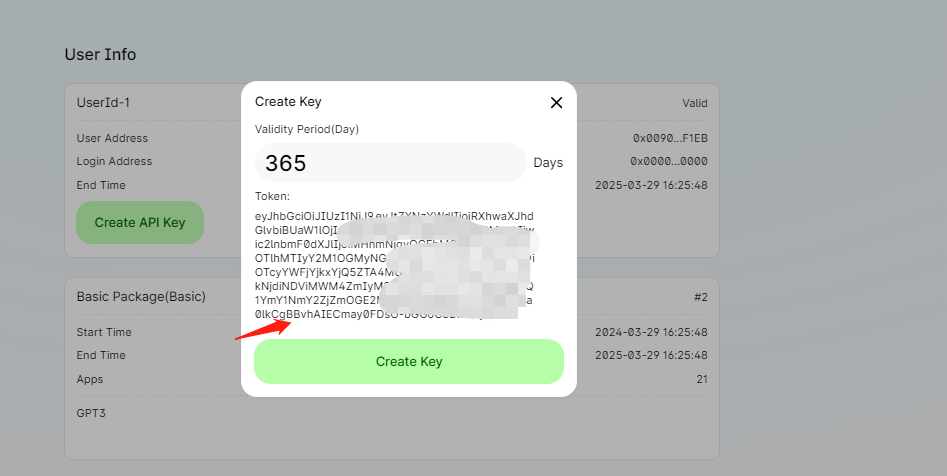Create New User
How to Become a Parrot User
If you want to become a test user, you need to claim Parrot test tokens from the test faucet.
Open Parrot DApp in Browser
DApp Address: https://parrotdapp.vercel.app/#/user
In the wallet network selection, please choose the Ethereum Sepolia network.
Choose User Package
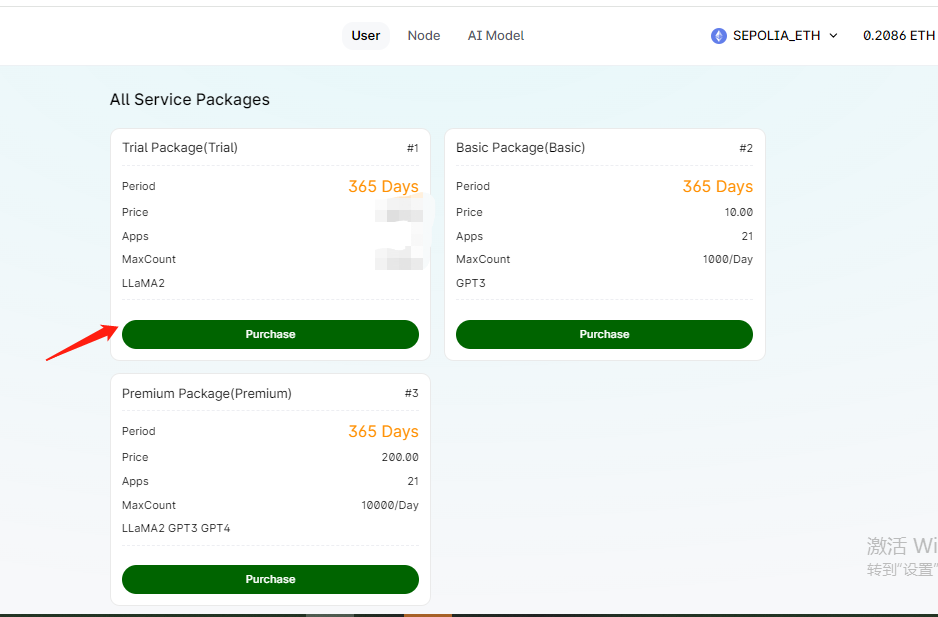
Purchase User Package
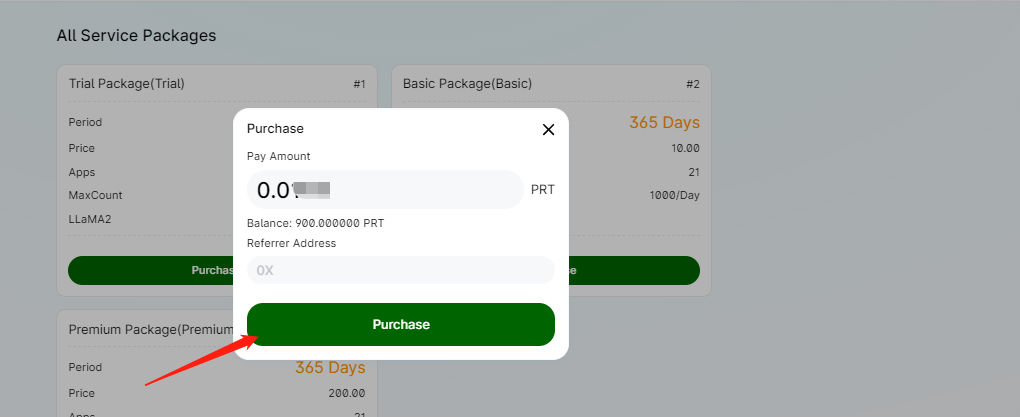
User Purchase Successful
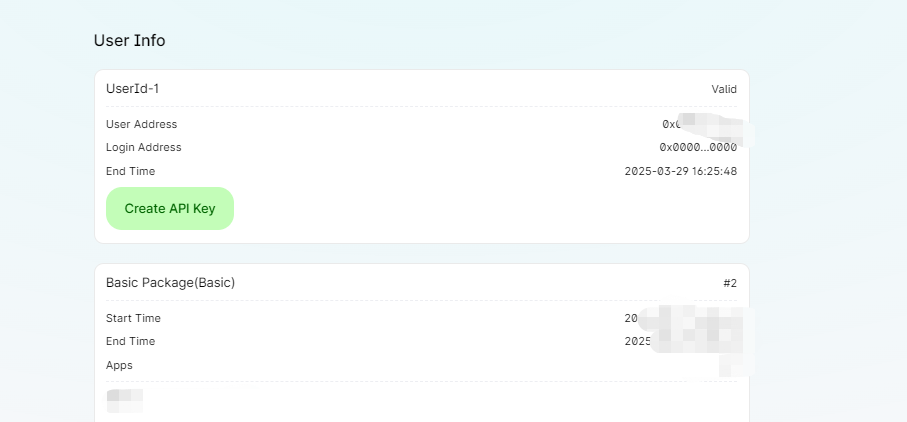
How to Apply for User Authorization Access Key
Before creating a key, purchase a user package to become a test Parrot user.
Open the address in the browser: https://parrotdapp.vercel.app/#/user
In the wallet network selection, please choose the Ethereum Sepolia network.
Click the Create Key Button in the Purchased User Package
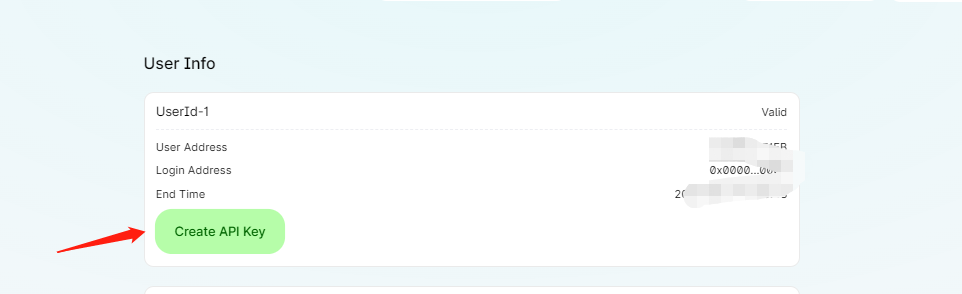
Add Authorization Days for Key Usage
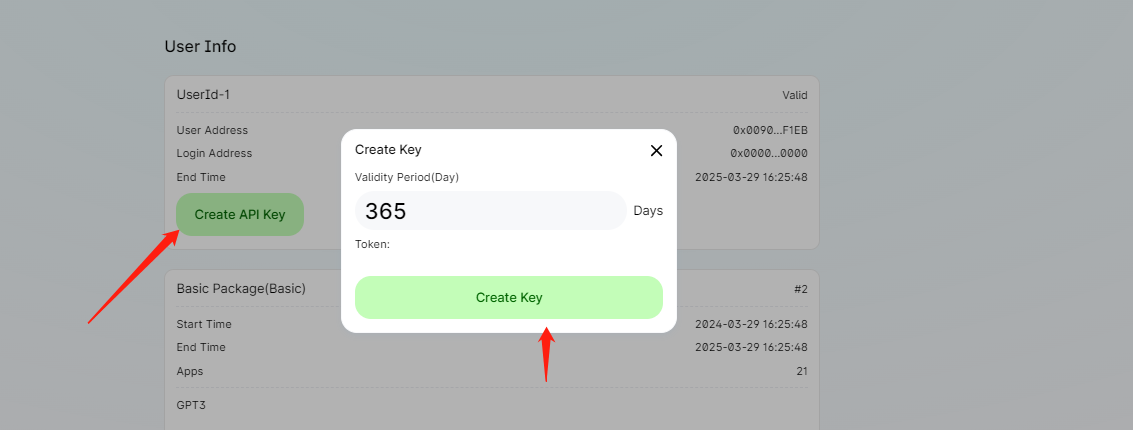
Key Creation Successful
Copy the successfully created key and make sure to save the API key.